Laptop Buying Guide

Choose Laptop Type
- The first step in the laptop buying guide is the definition of a latop. A laptop or laptop computer is a small, portable personal computer (PC) with a “clamshell” form factor, typically having a thin LCD or LED computer screen mounted on the inside of the upper lid of the clamshell and an alphanumeric keyboard on the inside of the lower lid.
- Although originally there was a distinction between laptops and notebooks (the former being bigger and heavier than the latter), as of 2014, there is often no longer any difference.
- Today, laptops are commonly used in a variety of settings, such as at work, in education, for playing games, web browsing, for personal multimedia, and general home computer use.
- Laptops combine all the input/output components and capabilities of a desktop computer, including the display screen, small speakers, a keyboard, data storage device, sometimes an optical disc drive, pointing devices (such as a touchpad or trackpad), with an operating system, a processor and memory into a single unit.
- Most modern laptops feature integrated webcams and built-in microphones, while many also have touchscreens.
- Laptops can be powered either from an internal battery or by an external power supply from an AC adapter.

- A tablet computer, commonly shortened to tablet, is a mobile device, typically with a mobile operating system and touchscreen display processing circuitry, and a rechargeable battery in a single, thin and flat package.
- Tablets, being computers, do what other personal computers do, but lack some input/output (I/O) abilities that others have.
- Modern tablets largely resemble modern smartphones, the only differences being that tablets are relatively larger than smartphones, with screens 7 inches (18 cm) or larger, measured diagonally, and may not support access to a cellular network.
- The touchscreen display is operated by gestures executed by finger or digital pen (stylus), instead of the mouse, touchpad, and keyboard of larger computers.
- To compensate for their lack of a physical keyboard, most tablets can connect to independent physical keyboards by Bluetooth or USB; 2-in-1 PCs have keyboards, distinct from tablets.
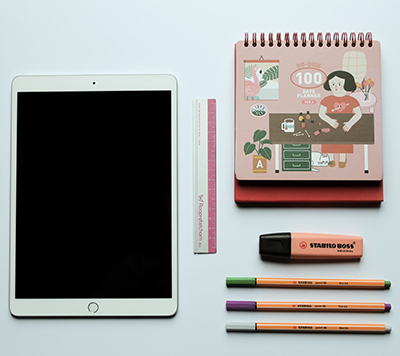
- Gaming computers are specialized personal computers designed for playing video games.
- Gaming computers typically differ from mainstream computers by using high-performance video cards and high core-count central processing units that sacrifice power efficiency for raw performance.
- Gaming PCs are also used for other demanding tasks such as video editing.
- Many gamers and computer enthusiasts choose to overclock their CPU(s) and GPU(s) in order to gain extra performance.
- The added power draw needed to overclock either processing unit often requires additional cooling, using upgraded air cooling or water cooling.

Choose Operating System
- The current version, Windows 10 offers a lot of features out of the box.
- Upgrading hardware running on windows is easier and cheaper than any other platforms. This is a plus point for those who want a high-performance computer.
- Windows offers more software than any other operating system in the market. This provides more options in software such as music players, video players and much more.
- Windows users have the benefit of choosing their own hardware parts according to their needs.
- Windows maintains its compatibility with old applications.
- Design software and games demanding high graphics run efficiently on a windows pc due to its compatibility with the wide range of GPUs (Graphics Card).

- macOS experiences fewer virus attacks than other operating system due to its UNIX relationship.
- Apple provides excellent customer support with the help of its skilled engineers.
- macOS shares the same graphical user interface (GUI) as found in other Apple products which makes it easier to switch products within the same brand.
- Apple produces its own hardware and software which allows them to create strong communication between the hardware and operating system running on it that decrease OS crashes and increase product lifetime.
- macOS comes with only the default apps that are very powerful and do not affect the performance of the system such is iPhoto & iMovie.

What features should you look for
- The processor is the brain of any computer which controls all the functions and actions.
- The speed of the CPU is measured in cycles per second having the unit of Hertz (Hz).
- 1MHz is equal to million cycles per second and 1GHz equals to billion cycles per second.
- There are different processors that suit different tasks due to their build and number of cores.
- The RAM commonly known as memory is a volatile memory that means the information on the memory stays only when the PC is turned on.
- They are measured in gigabytes usually 8 GB or 16 GB in modern computers.
- More RAM is required to run advanced games and design software.
Memory Table
| 4GB | Minimum memory recommended for running Windows and MacOS systems |
| 8GB | It’s ideal for running both Windows and MacOS, as well as a variety of games and applications |
| 16GB | Perfect for advanced applications and heavy games |
| 32GB+ | For gamers and multi-taskers who want to run several apps and play all types of games, including virtual reality (VR) |
- Storage drive comes in two types HDD (Hard Disk Drive) and SDD (Solid State Drive)
- The more storage space you have the more information you can store which is measured in Gigabytes (GB) or Terrabytes (TB)
- The SDD is much faster than the HDD and comes with some performance laptops that help in faster access of information from the drive.
- Buying a laptop with both SDD and HDD, one can install the operating system and important applications in the SDD while storing other information in the HDD.
- When using a SSD images will load quickly, game levels will load faster, and booting up and resuming from sleep mode will be much faster.
- For people who are not heavy gamers, 64GB-128GB SSD along with 1TB HDD will be enough storage space for their needs.
SSD Table
| 32GB – 64GB | Simple and basic computer tasks will run instantly |
| 128GB | If you use several programs at the same time, this is a good choice. |
| 256GB | If you’re a gamer or use a lot of media files, this is the best option. |
| 480GB+ | If you’re a gaming enthusiast or a professional |
- There are two types of graphics, Integrated (Shared) Graphics and Dedicated Graphics.
- Integrated Graphics use the computers built-in RAM. For example, Intel’s HD Graphics and AMD’s Radeon HD ‘G’ series.
- They provide an excellent visual output for daily tasks like watching HD videos and looking at pictures.
- Dedicated graphics cards, allow you to run more complex games or design programs more smoothly.
- Dedicated graphics cards have built-in RAM for higher performance. For example, NVIDIA GeForce range and AMD’s Radeon HD ‘M’ series.
- These dedicated cards are essential requirements for modern 3D games.
Laptops display come in two kinds, Matt and Gloss.
| Matt |
Gloss |
|
|
- One can get internet access with the help of Wi-Fi or an Ethernet cable by connecting to your home network or public wifi hotspots.
- Ethernet Cables provide a faster and secure connection, although this depends on the type of cable.
- Some laptops come with a SIM card slot.
- You can connect to a mobile network by using 3G or HSPA+ data signals
- Most of the Laptops and tablets come with built-in speakers.
- They provide sound for the music, games and videos.
- One can enhance their sound experience by connecting an external speaker with the help of Bluetooth or NFC.






































