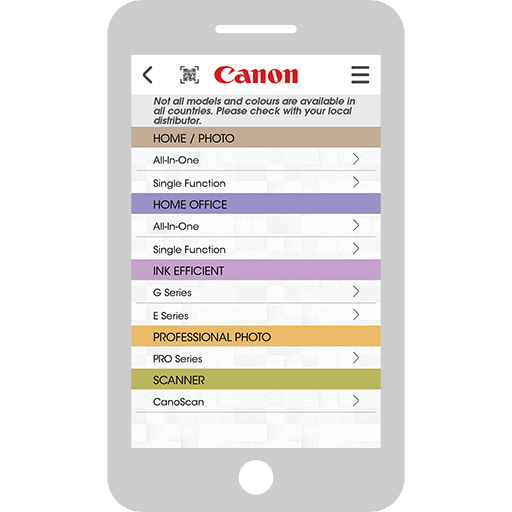Guide For Your Printer Requirements
Canon Printer Buying Guide is a very interactive and user-friendly app that makes the process of buying a new printer easy and provides knowledge of its various functions. Moreover one can compare two printers side by side looking at their main features and specifications simultaneously. The app comes with a Total Cost of Ownership Calculator that allows the user to calculate the total cost that would arise over a printer’s lifetime as well as specific operating costs. This app will certainly help the users in making the right purchase decisions according to their requirements and lifestyle.
Available On


For iOS Devices:
Apple, the Apple logo, iPhone and iPad are trademarks of Apple Inc., registered in the U.S and other countries. App Store is a service mark of Apple Inc.
For Android Devices:
Android, Google, Google Play and other marks are trademarks of Google Inc.
With just a few taps on the screen, one can easily find out the printer or scanner of their choice. Several key details and features are shown such as print speed, ink page yields and much more.
- Select based on a function or feature
There is a range of printers and scanners that have been categorized according to their functions or features catering to your needs. - Find by models
The user can easily look into the detail of any printer model and get the full knowledge of its features and specifications in a single view. - Find more about its key features
One can get to know the key features of the printer or scanner before making any purchases.
Are you still confused about which printer to choose? Don’t worry you can use the model comparision feature for any two printers in a single glance. By looking at the features and specification side by side one can easily come to know their differences and unique capabilities.
- Choose different printers
Add them to the comparision feature of the mobile application - Get clear compared results
Look into various differences and common features of both the products to come to a better conclusion.
With the help of the Total Cost of Ownership (TCO) Calculator one can easily get the approximate printing cost as well as the cost of owning a printer within its overall lifetime.
- Cost according to printer
First, one has to select the printer from the dropdown list or by using the QR Code scan feature. - Provide your usage inputs
Give inputs for your intended monthly print volume, the printer cost and the time of printer operation. - Get the estimated total cost
Finally, you will get the approximate cost of printing and owning a printer over its lifetime usage.
*Please make note that these approximations do not include the operation frequency and printer maintenance based on assumptions of ISO/IEC 24712 yield figures and conditions.
The application provides some of the best user-friendly features such as follows.
*QR Code scanning may not be available in all regions
- Bookmark
Make a note of and save your printer range so you can go back and check it later. - QR Code Scanner
For more detail, check QR code labels on Canon printers or scanners with this app. - Scan History
On this tab, you will find a curated list of all scanned items.